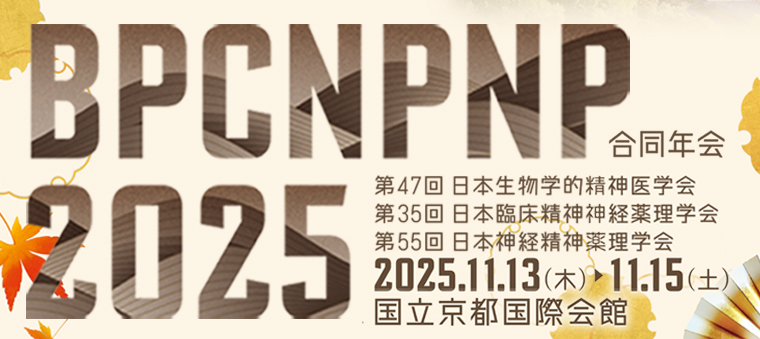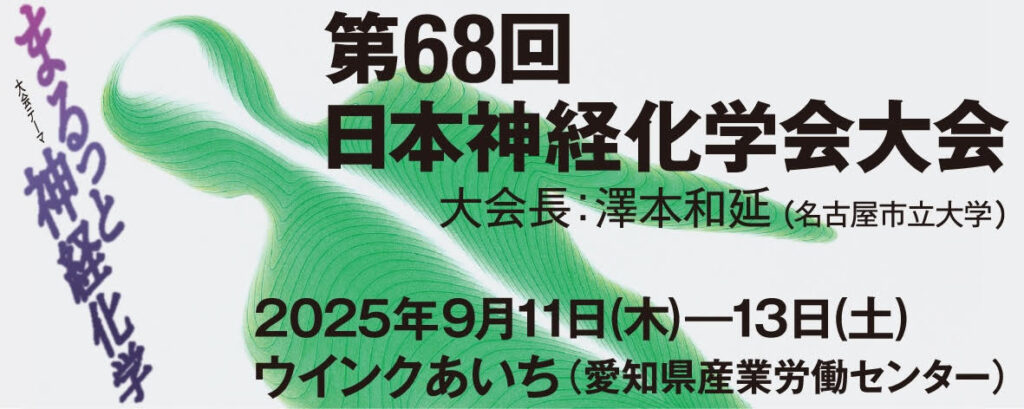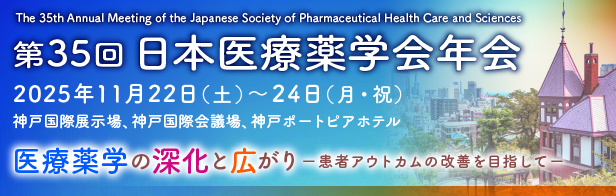The Online Meeting System “Confit”
You can search for presentations, view abstracts, access the online meeting, and watch on-demand sessions.
How to Log In
For those who registered online (Early/Late/Last Registrations):
After completing your registration and payment,
you will receive an automatic email containing your Confit ID and password.
After completing your registration and payment,
you will receive an automatic email containing your Confit ID and password.
For those who register on-site:
Use the ID and password printed on your meeting badge.
Use the ID and password printed on your meeting badge.
On-Demand Distribution
Distribution Period: March 25 (Tue) – April 15 (Tue), 2025
Available Presentations: Presentations marked with【OD】are available for on-demand viewing.
Available Presentations: Presentations marked with【OD】are available for on-demand viewing.
Downloading Your Meeting Badge and Receipt
Your meeting badges and receipt for registration fees can be downloaded from the registration system.
·ID: The email address you registered with.
·Password: The password you set
*If you forgot your password, please reset it from the login page.
Please note that the ID and password for the program search and abstract browsing system are different from those of the registration system.
·ID: The email address you registered with.
·Password: The password you set
*If you forgot your password, please reset it from the login page.
Please note that the ID and password for the program search and abstract browsing system are different from those of the registration system.